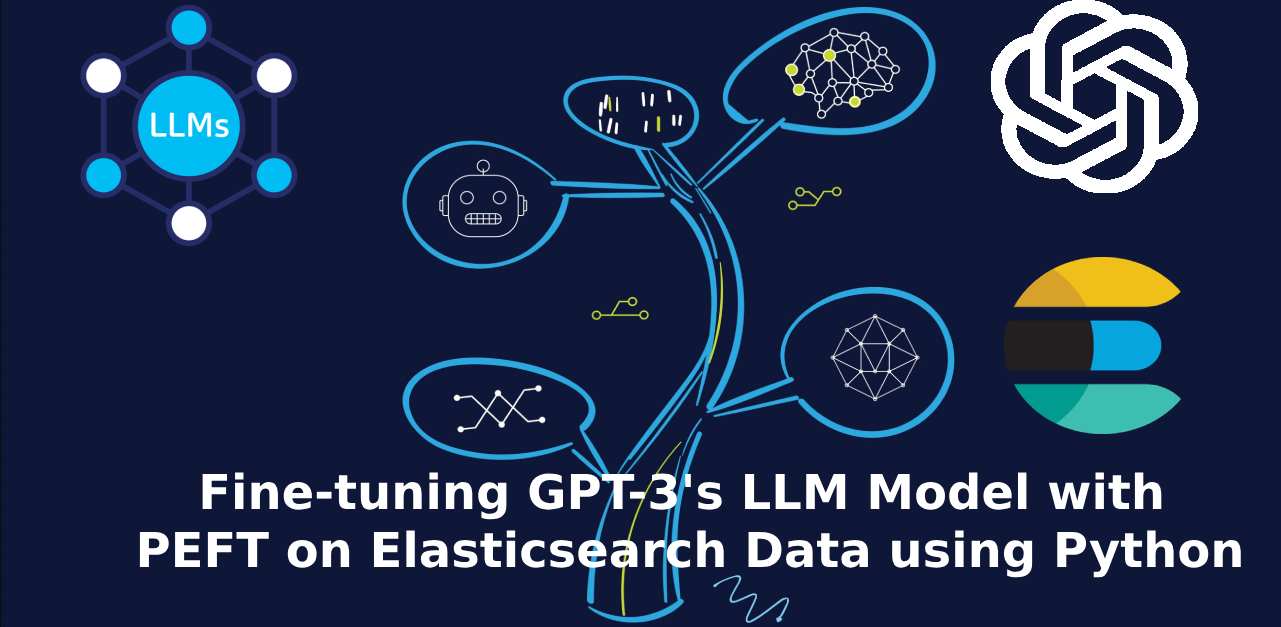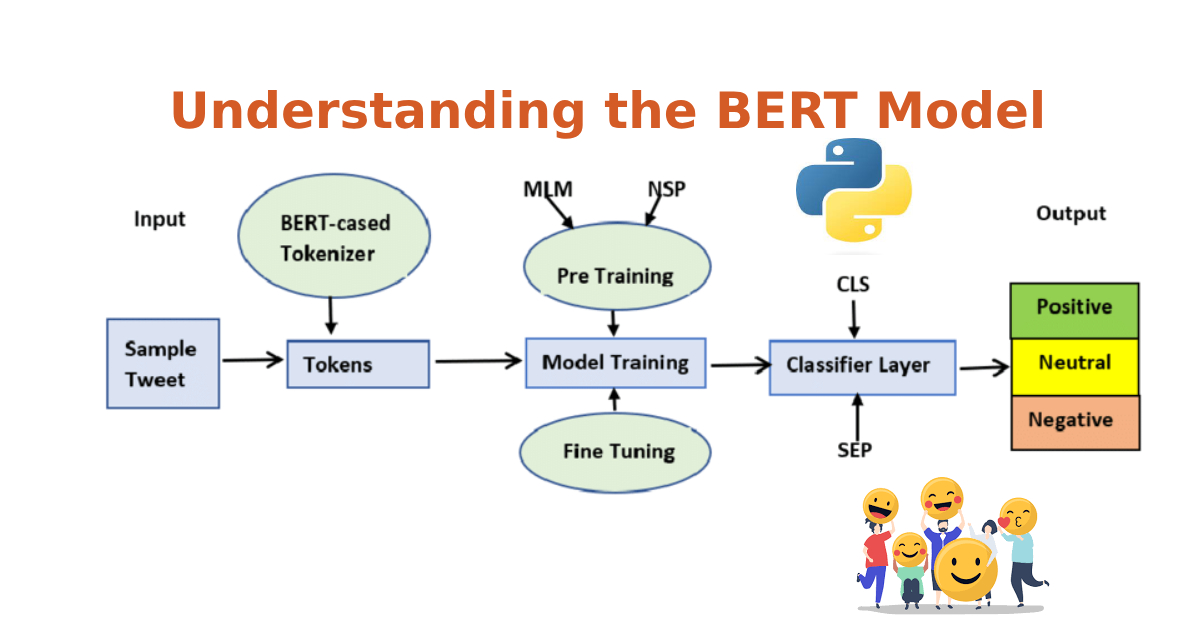OpenAI’s GPT-3, particularly its LLM (Language Model) variant, has been a game-changer in the world of natural language processing. Many companies and individual developers are leveraging its capabilities to enhance their applications, chatbots, and other services. One such enhancement is the idea of fine-tuning GPT-3 using your own custom data to make the model more tailored to specific tasks or domains.
PEFT, which stands for Parallel Elastic Fine-Tuning, provides a method to fine-tune these massive models in a more efficient manner by parallelizing the training process across multiple machines and leveraging data stored in Elasticsearch. In this article, we will discuss how to get started with fine-tuning the LLM variant of GPT-3 using PEFT on Elasticsearch data with Python.
Prerequisites:
- GPT-3’s LLM model: You should have access to the model. Visit OpenAI’s official website for more details.
- Elasticsearch: Have it installed and running with your data indexed.
- Python: Ensure you have Python 3.6 or later installed.
Steps to Fine-tune GPT-3’s LLM using PEFT:
1. Set up your Elasticsearch Cluster:
Before you can use the data stored in Elasticsearch, you need to ensure it’s correctly set up. Index your data into Elasticsearch if it’s not already there. This will be the source from which PEFT will pull the data for training.
2. Install Necessary Python Libraries:
Make sure to install the necessary libraries. This will typically include the OpenAI library and Elasticsearch library for Python.
pip install openai elasticsearch3. Connect to your Elasticsearch Cluster:
Using the Elasticsearch library for Python, establish a connection to your cluster.
from elasticsearch import Elasticsearch
es = Elasticsearch(['http://localhost:9200'])
Replace ‘localhost’ and ‘9200’ with your Elasticsearch host and port if they are different.
4. Prepare your Data:
The training data should be in a specific format for GPT-3’s fine-tuning. Each data point will be a dictionary with “prompt” and “completion” keys. Fetch your data from Elasticsearch and transform it into this format.
def fetch_data_from_es(index_name, size=10000):
results = es.search(index=index_name, size=size)
training_data = []
for hit in results['hits']['hits']:
data_point = {
"prompt": hit['_source']['prompt'],
"completion": hit['_source']['completion']
}
training_data.append(data_point)
return training_data
5. Fine-Tune using PEFT:
This is a conceptual step. As of my last update, OpenAI’s official libraries did not support PEFT out of the box. But let’s assume there’s a hypothetical API to which you pass the data, and it handles the fine-tuning using PEFT.
import openai
def fine_tune_with_peft(training_data):
openai.FineTuning.create(
model="gpt-3.5-turbo",
training_data=training_data,
fine_tuning_method="PEFT",
callback="http://your.callback.url" # Hypothetical callback for asynchronous tasks
)
Here, the function would send your training data to the fine-tuning API, which would then handle the process using PEFT, potentially distributing the training task over multiple nodes if your Elasticsearch cluster spans several machines.
6. Monitor and Validate:
Once the fine-tuning process starts, monitor its progress. Once complete, it’s crucial to validate the model to ensure it’s learning correctly from your data. Use a subset of your data or create a new set of prompts to test the model’s responses. Compare these to expected outputs, and iterate on your training data or fine-tuning process as necessary.
Conclusion:
Fine-tuning GPT-3, especially its LLM variant, offers the potential to make this already powerful model even more tailored to specific tasks or datasets. While PEFT provides a mechanism for efficiently conducting this fine-tuning, the integration with Elasticsearch can further streamline the process, especially for businesses that already leverage Elasticsearch for storing and managing their data.
Always remember, while fine-tuning can make the model more domain-specific, it’s essential to validate and test to ensure the nuances of your specific data are captured without introducing biases or errors.