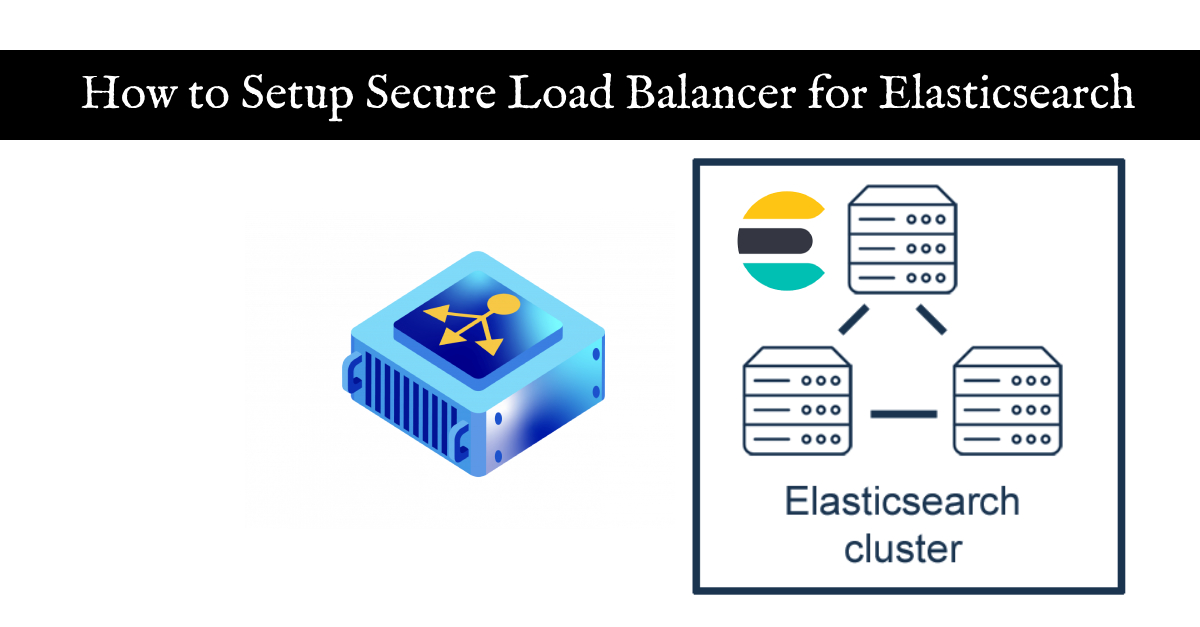Ansible is an open-source automation tool, used for configuration management, application deployment, and task automation. Unlike other management tools, Ansible uses an agentless architecture, relying on SSH to push changes from a single source to remote servers. This makes it less intrusive and easier to adopt. One notable use case for Ansible is to deploy Docker containers across multiple hosts. In this article, we’ll dive into Ansible’s usage, installation, and how you can deploy 500 Docker containers using an Ansible playbook.
Installation
Installing Ansible is straightforward:
On Ubuntu/Debian:
sudo apt update
sudo apt install -y ansibleOn CentOS/RHEL:
sudo yum install -y ansibleAnsible Basics
Ansible uses “playbooks” written in YAML format to describe automation tasks. These playbooks define a set of activities and are designed to be human-readable.
A basic structure of an Ansible playbook includes:
hosts: Specifies the remote machines where tasks should run.tasks: Lists the tasks to be executed.
Deploying 500 Docker Containers using Ansible
- Setting Up Docker:Before deploying Docker containers, ensure Docker is installed on the target hosts. You can use Ansible itself to automate the Docker installation.
- Writing the Playbook:Create a playbook, say
deploy-docker.yml, with the following content:
---
- hosts: your_target_group
tasks:
- name: Install Docker
command: curl -sSL https://get.docker.com/ | sh
- name: Start Docker service
service:
name: docker
state: started
- name: Deploy 500 Docker containers
command: docker run -d your_docker_image
with_sequence: count=500
- Replace
your_target_groupwith the group of hosts you intend to deploy Docker containers on, andyour_docker_imagewith the image you wish to run. - Run the Playbook:Execute the playbook using
ansible-playbook -i your_inventory_file deploy-docker.ymlReplace your_inventory_file with the path to your Ansible inventory, which lists the addresses of your target machines.
Conclusion
Ansible provides a robust, agentless approach to automation that is versatile and scalable. Whether you’re managing configurations, deploying applications, or orchestrating Docker containers across a vast fleet of servers, Ansible offers an intuitive solution. Deploying 500 Docker containers, as illustrated, is just one demonstration of its power. As you delve deeper into Ansible’s capabilities, you’ll discover a wide array of modules and playbooks available to streamline your infrastructure management and application deployment tasks.